As probably most of you found out, a software like Gapminder
is only limited to its data base, so you
cannot add new data or visualize based on new inputs. To overcome these
problems, I used a 3D software that is usually used in Architecture designs or
Animation developments, 3DS Max (Autodesk.com/3ds-Max).
When you open 3DS Max, it is really similar to AutoCAD(usa.autodesk.com/autocad)
(3D plan developer for Civil Engineers),
But by using Maxscript (A Coding
interface in its own language that can be used for programming) I connected 3DS
Max to Excel. You can also connect it to other spreadsheets and get the input
data from that, but in this case I connected it to Excel
Programming in 3DS Max is really easy (after you get the
hang of itJ) it
understands commands like “if” and “for” which is mostly what you need in
drawing the charts. You can put your input data based on time on the excel
sheet that 3DS Max created for you, and then by addressing the cell in excel,
you can get the number or text in that cell. That number can be the size of your
object or the position that the object supposed to be in, in that exact time.
The beauty of this software is that you only tell it the
position that you want the object be in, in a specific time, and 3DS Max animates
it. So you only want to enter the start and end position or size and left the
rest to 3DS.
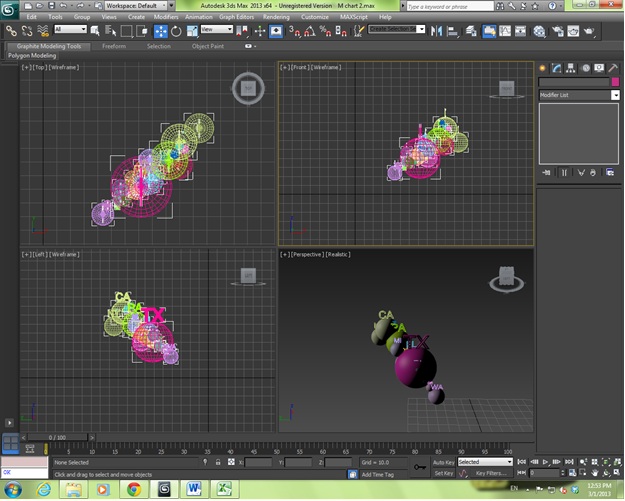
After writing a program it for the first time, you have your own 3
Dimensional Gapminder that can receive any data as the input and moves it in
time.
The one thing that makes it a little difficult is that the
software is not small and lite like Gapminder and you can not install it on every PC but you can present the output. The output is a AVI file that can played in literally anything with a monitor.



I'd be really interested in looking at a sample spreadsheet and maxscript, I have a lot of experience in 3d graphics and scripting and am just looking into 'big data' possibilities. lucasmilner3d@gmail.com
ReplyDeleteThanks!
Autodesk 3ds Max is only a pictures that are 3D that was made to work with the most up to date releases related with Microsoft Windows Operating System, however it was at first intended to get comes about with the early forms of the MS-DOS Operating System. Produce that is making utilization of Viewer a web
ReplyDelete3ds Max can bring about down to earth and engaging 3D activitys and models, like Poser alongside other PC programming that is practically identical, 3ds Max can be used to make sensible 3D models and portrayals. first since changing to membership just confirmation already this 12 months.
It could reestablish consequently for a set charge for a month-to-month or yearly premise, defenseless to openness once you give to a plan. All advantages and purchase alternatives may not be intended for all product or arrangements in all dialects and topographies. Separate data specifically from a model,
Craftsman can make extremely reasonable or adapted looks using the firmly coordinated 3DS Max line that is sweep mental beam renderers, including mental beam arrange rendering to help complete the process of making quicker. Originators can moreover alter, grow and fuse 3DS Max to their pipelines that are present support for