Regression models are useful and understandable models which are
used for prediction and data fitting. RapidMiner provides simple tool for
regression which I am going to illustrate how to use it in this post.
The first step is to import the training data by using appropriate
Read operator. Then you may change the attribute type of your target field (dependent
variable) to label by using Set Role operator. Adding the Linear Regression operator,
your model should look like the figure below.
The min tolerance property of Linear Regression operator is
confidence level or alpha level in statistic language. Now, you can import your test data and use the
Apply Model operator to predict the data. Your model should look like the following figure.
If you connect the weight port of the Linear Regression operator to
the result port of process windows, you can see the weights of independent
variables in the separate table. I ran my model which contains 5 independent variables
and one dependent variable. the following graphs show the results. RapidMiner
provides you with the statistics result related to the regression model and the
equation and adds a prediction field to the test data set. You can export
the results to the excel by using write to Excel operator



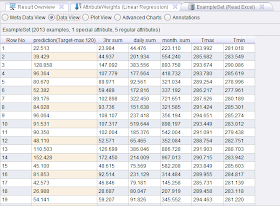


Thanks for the article. Any ideas on how to plot a regression line?
ReplyDeleteI really appreciate information shared above. It’s of great help. If someone want to learn Online (Virtual) instructor lead live training in RAPIDMINER kindly contact us http://www.maxmunus.com/contact
ReplyDeleteMaxMunus Offer World Class Virtual Instructor led training on RAPIDMINER We have industry expert trainer. We provide Training Material and Software Support. MaxMunus has successfully conducted 100000+ trainings in India, USA, UK, Australlia, Switzerland, Qatar, Saudi Arabia, Bangladesh, Bahrain and UAE etc.
For Demo Contact us.
Saurabh Srivastava
MaxMunus
E-mail: saurabh@maxmunus.com
Skype id: saurabhmaxmunus
Ph:+91 8553576305 / 080 - 41103383
http://www.maxmunus.com/