Python is free to use. Today I want to show you how to install Python software and the detailed tutorial.
1. Go to www.python.org
2. Choose the right installer for your OS in the download page. I choose Python 3.3.0 Windows X86-64.
3. Follow the steps to install it.
4. Choose IDLE in your programs to start programming.
5. If you want to program in files. You can choose file >> New window. And after the programming, you can click Run >>> Run the Module.
Now you have know how to install and use python. Next I want to show you some detailed tutorial for programming in Python. This is a YouTube playlist. The playlist address is https://www.youtube.com/watch?v=4Mf0h3HphEA&list=ECEA1FEF17E1E5C0DA You might need 10 hrs to learn that. It is very helpful.

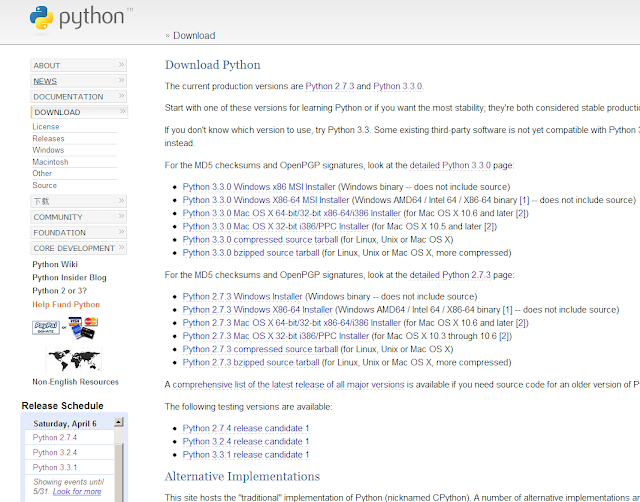


This is an interesting and helpful tutorial. I installed both in Windows and Ubuntu. I also found another website which is a learning material for Python, the website link is:
ReplyDeletehttp://cscircles.cemc.uwaterloo.ca/
It teaches different python programming functions. And this lesson does not require any programming experience. It means that it will teach the reader what is variable, what error in programming is and what is function etc.
I think this website is better than other websites. The best is that it provides "live exercise". The author provides a compiler for each exercise. When the reader completes an exercise, and click run program, the program will be compiled and ran. This process is as same as the process in real python editor.
This compiler is also a grader. When you give the wrong answers, it will show the mistakes and tell the reader why it is wrong.
Xinyu introduced Python 2.x in class. From this website introduced Python 3.3, I noticed, in Python 3.3, when print something, it should be written as:
print ( )
not
print " "
The reason is, "print" in 2.x is a state, while in 3.x is function.
Hence, the wordsplitter example program is written as:
#!/usr/bin/python
import sys
import re
def main(argv):
pattern = re.compile("[a-zA-Z][a-zA-Z0-9]*")
for line in sys.stdin:
for word in pattern.findall(line):
print "LongValueSum:" + word.lower() + "\t" + "1"
if __name__ == "__main__":
main(sys.argv)
Now in Python 3.x ti should be written as
#!/usr/bin/python
import sys
import re
def main(argv):
pattern = re.compile("[a-zA-Z][a-zA-Z0-9]*")
for line in sys.stdin:
for word in pattern.findall(line):
print ("LongValueSum:" + word.lower() + "\t" + "1")
if __name__ == "__main__":
main(sys.argv)
That is correct. There are lots of changes in Python 3.3 compared with Python 2.x. In Python 2.x, there are some differences between the function "input" and "raw_input", but in Python 3.3.0, it combine the function "input" and "raw_input" to "input" only. Also the print ''' doesn't work in Python 3.3.0. If you find other differences, please reply this. Thanks.
Deletevery good information. we need learn from real time examples and for this we choose good training institute, we refer Apponix Technologies which offers free demo classes!!
ReplyDeletehttps://bit.ly/2IEK4CY
This comment has been removed by the author.
ReplyDeleteThanks for one marvelous posting! I enjoyed reading it; you are a great author. I will make sure to bookmark your blog and may come back someday. I want to encourage that you continue your great posts, have a nice weekend!
ReplyDeleteSurya Informatics