RAID - The alternative to DFS
From my limited IT experience, I found particularly interesting Dr. Megahed's class presentations about Distributed File Systems (DFS). In the computer server world, RAID is another alternative to the DFS solution and it's very interesting how RAID's functionality helped me as a "good analogy" to understand how DFS works.RAID stands for Redundant Array of Inexpensive (Independent) Disks. The following is a good video I found on YouTube that explains how the different types of RAID systems work (it's well worth the four minutes). In addition, I have included a detailed contrast of RAID types after the video as well. Raid 6 or 10 with "hot plug" drives (no downtime) seems to be the closest solution.
RAID 0, RAID 1, RAID 5, RAID 10 Explained with Diagrams
- RAID 0
- RAID 1
- RAID 5
- RAID 10 (also known as RAID 1+0)
- A, B, C, D, E and F – represents blocks
- p1, p2, and p3 – represents parity
On most situations you will be using one of the following four levels of RAIDs.
RAID LEVEL 0
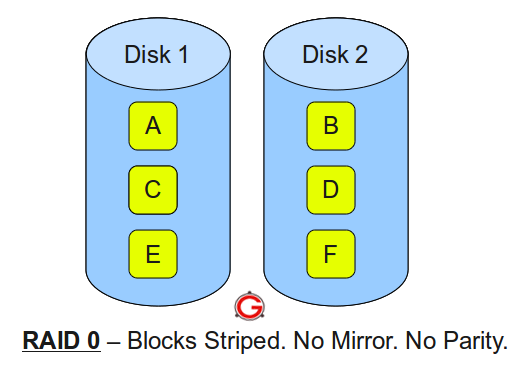
- Minimum 2 disks.
- Excellent performance ( as blocks are striped ).
- No redundancy ( no mirror, no parity ).
- Don’t use this for any critical system.
RAID LEVEL 1
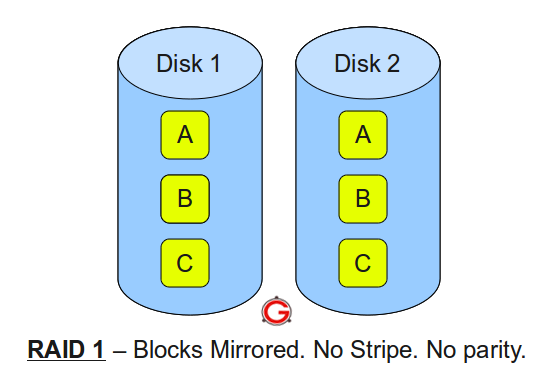
- Minimum 2 disks.
- Good performance ( no striping. no parity ).
- Excellent redundancy ( as blocks are mirrored ).
RAID LEVEL 5
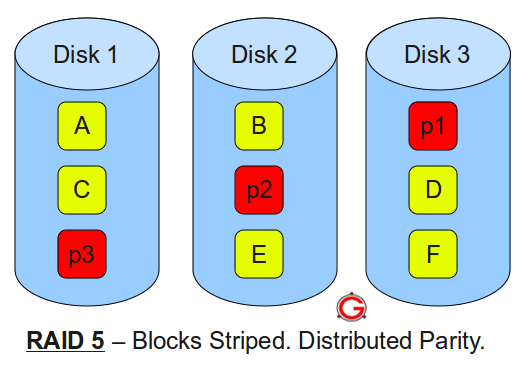
- Minimum 3 disks.
- Good performance ( as blocks are striped ).
- Good redundancy ( distributed parity ).
- Best cost effective option providing both performance and redundancy. Use this for DB that is heavily read oriented. Write operations will be slow.
RAID LEVEL 10

- Just like RAID 5, this does block level striping. However, it uses dual parity.
- In the above diagram A, B, C are blocks. p1, p2, p3 are parities.
- This creates two parity blocks for each data block.
- Can handle two disk failure
- This RAID configuration is complex to implement in a RAID controller, as it has to calculate two parity data for each data block.
References:
- Iomega Channel - http://www.youtube.com/watch?v=PP0iQs8qBNU- The Geek Stuff - http://www.thegeekstuff.com/2011/11/raid2-raid3-raid4-raid6/
#raid, #dfs, #datamining
No comments:
Post a Comment